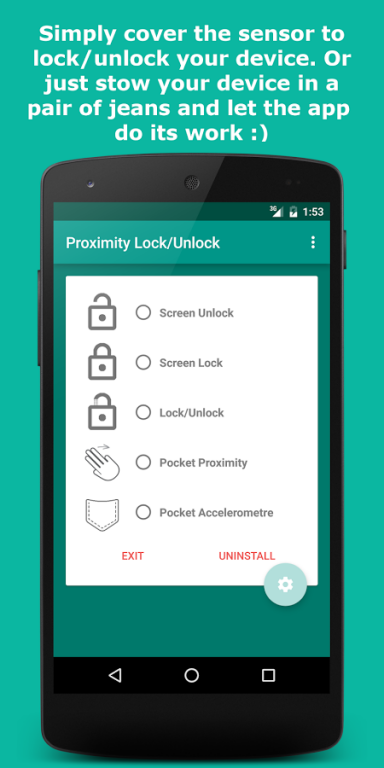Proximity Lock/Unlock Pro 1.0451
Paid Version
Publisher Description
--(Please consider downloading the free version of the app first to ensure all features work correctly)--
--This paid version is ad-free.--
Take ultimate control over your android with this proximity app.
Main Features:
-Lock (device locks and screen turns off when proximity sensor covered)
-Unlock (device lights up and screen turns on when proximity sensor covered)
-Pocket mode (Device locks when put in pocket and unlocks when taken out. This mode now also uses the accelerometer to check device position. Device locks when upside down at a specified angle and when sensor is uncovered. It unlocks when sensor is uncovered)
-Lock/Unlock (Device locks if screen is on and unlocks if screen is off)
Other Options:
-Sensor Delay (set time delay before sensor detects object , useful to prevent unintentional locking/unlocking)
-Permanent Notification (disable permanent notification. can create problems below Jellybean)
-Auto On/Off (App will automatically start at desired time and stop at desired time)
-Autostart on boot (App will start when device is rebooted)
The app has been built with material design implementation. This proximity app has a clean interface with no confusing buttons.
Increase the life span of your android's power button by using this proximity app!
In case you run into issues or face bugs, please feel free to contact me via email so that I can look into the issue.
About Proximity Lock/Unlock Pro
Proximity Lock/Unlock Pro is a paid app for Android published in the System Maintenance list of apps, part of System Utilities.
The company that develops Proximity Lock/Unlock Pro is Crimson Scythe. The latest version released by its developer is 1.0451.
To install Proximity Lock/Unlock Pro on your Android device, just click the green Continue To App button above to start the installation process. The app is listed on our website since 2016-11-15 and was downloaded 29 times. We have already checked if the download link is safe, however for your own protection we recommend that you scan the downloaded app with your antivirus. Your antivirus may detect the Proximity Lock/Unlock Pro as malware as malware if the download link to com.crimsonscythe.proximityunlockpro is broken.
How to install Proximity Lock/Unlock Pro on your Android device:
- Click on the Continue To App button on our website. This will redirect you to Google Play.
- Once the Proximity Lock/Unlock Pro is shown in the Google Play listing of your Android device, you can start its download and installation. Tap on the Install button located below the search bar and to the right of the app icon.
- A pop-up window with the permissions required by Proximity Lock/Unlock Pro will be shown. Click on Accept to continue the process.
- Proximity Lock/Unlock Pro will be downloaded onto your device, displaying a progress. Once the download completes, the installation will start and you'll get a notification after the installation is finished.